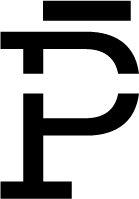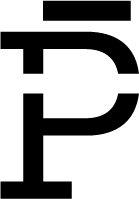How to render *anything*? Rebooting the mindset
Let's start with some disclaimers: this is NOT a masterclass - just some personal take from an industrial designer who thinks this might be helpful for beginner industrial designers.
Now that we know this, let's get to the business.
If you've seen my other posts, it's no secret that I think visualization is simply magical for any level of designer. You can be an absolute beginner and only know how to design a cube or you can be in the industry for 10 years and still benefit from visualization.
Why? Because you won't always be there to explain your design or your intentions but if your images are executed well - then you can always count on them to represent your ideas, creativity, and skills. Luckily, visualization can easily be your signature in time, when you start to explore and understand what works best for you. For example, I can understand which designs are João Teixeira's the moment I see his designs without needing any descriptive text. Think how great it must be to be recognized with your images and your style!
It's extremely important to acknowledge that you most likely won't achieve the result you expect. This is the first rule to start doing anything, to be honest! You won't nail that lighting on your first try (maybe not even on your 50th try!), and you won't create a photorealistic material the first time you click on "material graph".
But you will be so much closer than you were every single time you continue doing that. Isn't that amazing?!
Enough with the motivational speech, right?
Just like almost anything in life, rendering requires planning as well.
The time you spend on planning will go down drastically in time when you start noticing your preferences and your skills but I think it's worth brainstorming for a while if you think you need to work on your rendering skills. You can start planning how to render that specific design with a couple of sets of questions.
1. Understanding the product
To render a product respecting its nature, you need to really understand what are you going to render. Think about a teapot and a vase: they might have similar materials and can exist in similar environments but if you render them in the same exact way, you most likely won't be able to justice their all potential.
What is the product? What is the product's parent category, if applicable? What are some similar products/use cases?
Understanding a product and its category is the easiest and the most basic thing you'll want to start with. This simple yet effective brainstorming helps you benchmark the right product renders.
What is the product made of? How is the product manufactured if it were to be launched, without going into details?
Think about ceramic and metal. Ceramics is much more likely to be imperfect whereas metal would be much more likely to have some minor scratches due to its manufacturing techniques. Or if your material is a soft-touch plastic, you know that you'd see many fingerprints on it in real life.
Does the product have moving parts?
If the product has moving parts, you need to give thought to how to accentuate those parts of the feature. For example, using motion blur to explain moving parts in a still image is a very widely used technique. This also helps you have a descriptive image in your portfolio - where you can't display gifs or videos.
I used this technique in my latest design Last resort.
Does the product have unique functions that the majority of people might not be aware of?
Everyone knows how to use a pencil, you just grab it and write - but the second you design a feature that has been seen before with pencils... You'll need to create self-explanatory images so people will understand your unique idea. You might even consider making a user scenario! You can search for similar usages regardless of the product type to gather a small mood board specifically to render this feature.
What is the product's overall shape? What basic geometry stands out the most when you squint your eyes?
It's not a secret that a cube does not look good with the same lighting setup as a sphere. And if your product can be roughly categorized as a simple 3D geometric shape, you'll automatically have an infinite amount of resources. This article makes some great points and this article from Adobe gives some great tips on general lighting.
2. Understanding the context
Is this an exclusive product? Or a product that will be used daily/regularly?
This might come across as unnecessary but think about exclusive and daily product presentations. Daily used product presentations are most likely to be minimal and straight to the point whereas exclusive product presentations almost always have some abstract elements and more imaginative images. Here's an example of an exclusive watch presentation vs a daily-wear watch presentation.
Which audience is targeted? Who will use the product?
Visualization style plays a huge role if you're aiming to achieve a specific audience. For example, geography, age, sex, and hobbies can be a good start to understanding what your target audience is appealed by the most. You cannot render an outdoor product with sparkles and butterflies, right?!
How are other products within the same category rendered/visualized, if applicable?
If you didn't design a ground-breaking and never before seen product, there are many examples of different types of visualization out there. Especially if it's your first time rendering that product, you might consider making a mood board with some examples you like to begin with. Observe some common themes, camera angles, studios, and lightings, etc.
What is the most important feature of the product? (Color, material, function, the problem it solves, etc.)
While you can always make everything about the product stand out, it might be wise to feature one or two things to prevent overwhelming images with too many images. This can be prevented by just picking one thing to feature in the whole presentation or dividing the presentation into parts to feature everything individually.
Where will the product be observed mostly? (at home, on a desk, in a park, etc.)
Once more, this relates to respecting the product's nature. When you're making a presentation, the product you're demonstrating is expected to be seen in its "natural habitat", in a relevant context, or anything that represents how we are going to run into it.
I remember designing a dreadful product back in university, it was a "truffle mushroom finder" which mimicked truffle dog's behaviors. While it might have been a cool and unique product... No one could understand what the heck it was until I was there to explain. Why? Because for some reason, I decided a render that only features the product with nothing but an oversaturated coral background was a good idea. It was a unique and never before seen product - and I didn't plan the visualization to align its uniqueness, resulting in a very confusing product and presentation.
3. Understanding what you want to achieve
What kind of visualization do you like the most?
What presentation works best for you? The one satisfies the most and the one you like the best. Not every presentation is for everyone and that differentiates us from each other. Your unique style will dictate your career - so it's great to ditch some rules and go for it.
You can start collecting renders, presentations or abstract images apart from your product design processes to find what you like the most and try to mold the inspiration to be your own version.
Do you want to aim for hyper-realism or abstraction?
What do you want to feature most in this project?
You might be wondering if you need to print those questions out and think about them every single time you're going to render anything. Well, of course not. Consider those questions like a checklist. Those questions are a list of things you might want to think about in the back of your mind when starting out a new visualization project. In fact, you most likely think of them unconsciously!
For this article, I wanted to approach visualization from a different angle than I normally see or expect. Sure, making a video with all of my workflow would be more effective for some cases but it would be very subjective - only certain program users would benefit from that.
Rendering is not just about creating a photorealistic image of a product – it is also a form of visual storytelling. As an industrial designer, you should think about how to use rendering to tell a story about your design, its purpose, and its unique features. This means considering factors like the environment in which the product will be used, the materials it is made of, and any special features or functions it has. By using rendering as a way to tell a visual story about your designs, you can create compelling images that not only showcase your technical skills, but also help to communicate the value and functionality of your product to potential customers.
In conclusion, visualization is a crucial skill for any industrial designer to have in their toolkit. Whether you are just starting out or have been in the industry for years, you can always benefit from improving your rendering skills. By understanding the product you are rendering and planning out your approach, you can create images that accurately represent your ideas, creativity, and skills. Remember that it's okay to not get the perfect result on the first try – the more you practice and continue to improve, the closer you'll get to your goal. By developing your visualization skills, you can create a signature style that will help you stand out in the industry.
Thanks for reading - and have fun rendering!